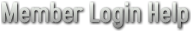
Logging in will give you access to edit your profile and upload a logo. Initially you will need to reset your password (this is one time only), or request one sent to the email address that is on record for you as member. You can email info@jay-livermore-lf.org to have a password to your email address or,
To reset your password:
You will find a login box on top right of the new website (red circle).
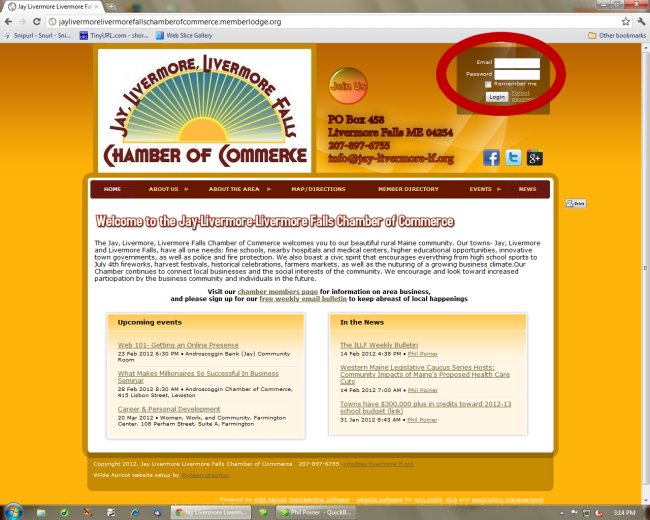
Click on "forgot password" in the login box on top right, and enter your email address. It will then send an email to your address. Open your email and click on the link. You'll come back to the website to a page asking you to reset your password. Enter the new one.

Then you'll need to agree to the terms of use for the website software we are using.
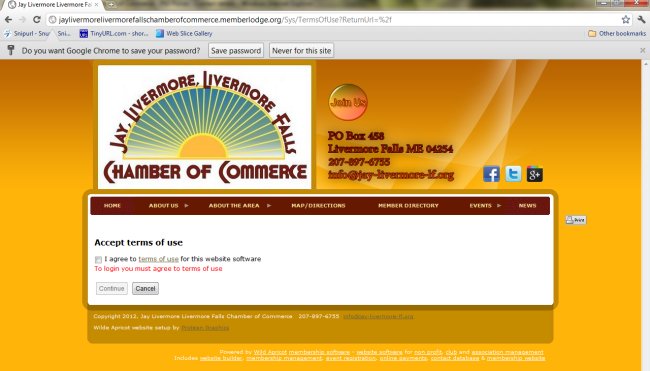
Finally, once you've reset your password you can login. To edit your profile, click on the link in the box on top right of the website that says "view profile". This will bring you to your profile (edit button in red circle BELOW). Be sure to upload your logo if you have one, as well as a good description of your business.
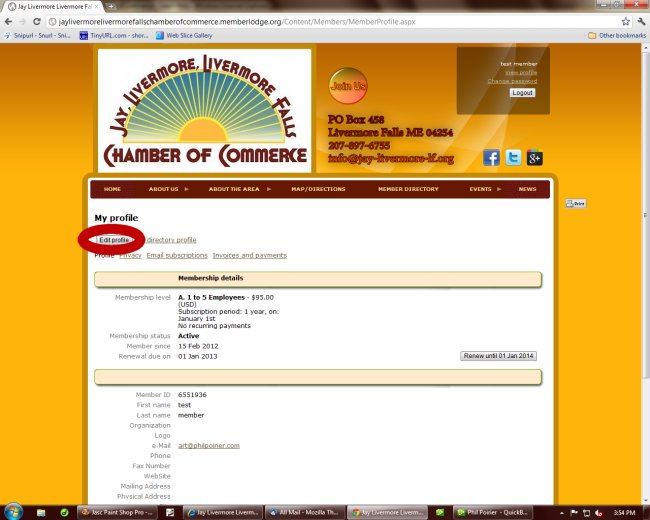
Contact us at:
Phone: (207) 500-2464
Email: jllf@jay-livermore-lf.org
Mail: P.O. Box 458 Livermore Falls